_(1).png)
Money health, mental health, and the stuff in between
This is part two of our blog about how understanding our relationship with money better can help us make better financial decisions 👊
This is some text inside of a div block with Cleo CTA
CTASigning up takes 2 minutes. Scan this QR code to send the app to your phone.

Can you borrow money from Venmo in 2024? Plenty of sites claim you can get up to $5000 from Venmo. We did some research to see if you can get a loan from Venmo and here’s what we found. Venmo clearly states on their website that the company does not offer loans to users. So don't fall for any scams. However, they do offer a number of financial services like credit cards, debit cards and peer to peer payments.
.jpg)
You know the feeling. You’re all set to make it to payday. And then you’re hit with an unexpected expense. A broken-down car. So you’re in need of a quick spot.
While you’re frantically googling “I need $100 now” You’ll find plenty of websites out there claiming that Venmo offers out loans. It’s usually along these lines: “if you’re a new user, Venmo will be able to lend you up to $50. If you’re a verified user, you can get a loan of up to $5000.” But that just isn't true.
Venmo clearly states on their website that the company does not offer loans to users. So don't fall for any scams.
Venmo’s main function is as peer-to-peer payment platform allowing customers to exchange money instantly. So don't fall for any scams or ref links where people claim you can get a sign up bonus, referral fee, or anything that requires you give them sensitive information or send them a test transaction first.
And like we said above, Venmo isn't loaning money to individuals either.
Aside from borrowing money from Venmo, here are some other common questions:
Venmo makes money by charging merchants for using its "Pay with Venmo" feature. Venmo earns a fee from every instant transfer, interchange and withdrawal, and interest on cash. The company also charges fees for cashing checks and on affiliate commissions from its cashback program.
Venmo is free to use, but there are some fees involved. Venmo charges merchants an interchange fee for processing transactions.
When withdrawing from an ATM, users must pay a $2.50 withdrawal fee or incur a $3.00 fee when making withdrawals at bank tellers.
Venmo states on its website that it uses data encryption technology to protect your account information, which means no one else can access your credit card or bank account. Venmo also offers users the option to set up a PIN code for logging in and a thumbprint scan option for mobile devices that allow it.
However, with any digital transaction, there is always the risk of a data breach.
That’s why it’s recommended not to store large amounts of money in your Venmo account, and only send it to people you know.
Unfortunately, most of the time, the answer is no. You cannot cancel a Venmo payment once the money has been sent, and Venmo doesn’t often get involved in disputes over payments.
There is one exception though: if the scam involved making a payment that you marked as a purchase. In this case, you might be eligible for Venmo’s Payment Protection.
You can apply for Payment Protection if your purchase didn’t arrive. However, there is one more catch. The payment needs to have been made from a Venmo Debit Card or sent to an authorized business profile.
PayPal owns Venmo. Venmo launched in 2009 and was purchased by PayPal in 2013.
No. According to Venmo's website, Venmo is currently only supported within the U.S. If you try to sign in while abroad, you’ll likely get an error message.
As a Venmo user, you have to have been approved for a Venmo Mastercard Debit Card to add money from a verified bank account into your Venmo balance.
If you haven’t already, add a bank account to your Venmo profile and verify it.
You can then add money to your Venmo balance in the app.
💙 Go to the “Me” tab and tap “Manage Balance” at the top of your personal transactions feed
💙 Enter the amount you’d like to transfer, and tap “Next”
💙Confirm the bank account you’d like to transfer money from, review the transfer information and estimated arrival date, and then tap “Add [amount of transfer] now”
Unfortunately, there's no way to add a Venmo card to Apple Pay at the moment. However, you can add Venmo to other digital wallets, such as Google Pay and Samsung Pay.
Done with Venmo?
To close your Venmo account, sign in and go to your account settings from a computer browser.
Hiding at the bottom of the page is the “Close my Venmo account" button.
You can also close your Venmo account in the app by following these steps:
💙 In the Venmo app, go to the "Me" tab by tapping your picture or initials
💙 Tap the Settings gear in the top right
💙 Select “Account” under “Preferences”
💙 Tap “Close Venmo Account”
Enjoy this post? Give it a share or send it along to a friend. You never know, it could make a big difference.
Big love, Cleo 💙
_(1).png)
This is part two of our blog about how understanding our relationship with money better can help us make better financial decisions 👊
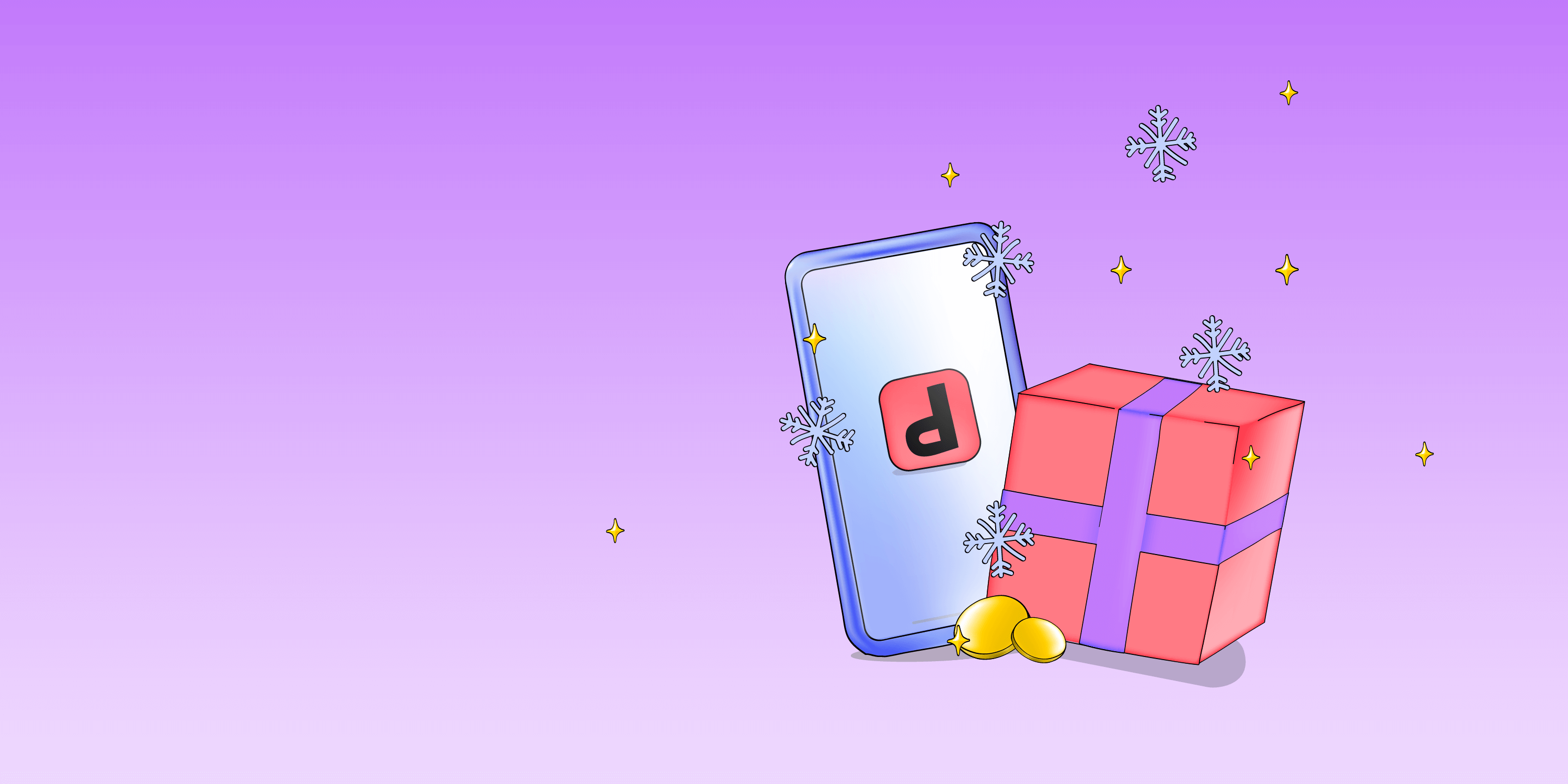
Including freebies for kids, thrift shopping, and DIY crafts 🎁

Look, it’s a psychologically weird time right now. I haven’t spoken to a new human in three weeks, I’ve downloaded TikTok, and I’m still not drinking enough water.

