
Designing Internal Tools for Evaluating AI-generated Chats
With AI-generated chat becoming more popular, people expect our conversations to be not just proficient, but also engaging and dynamic. Here's how our team tackles that challenge.
This is some text inside of a div block with Cleo CTA
CTASigning up takes 2 minutes. Scan this QR code to send the app to your phone.

Everything you need to know about how AI money apps can help your finances
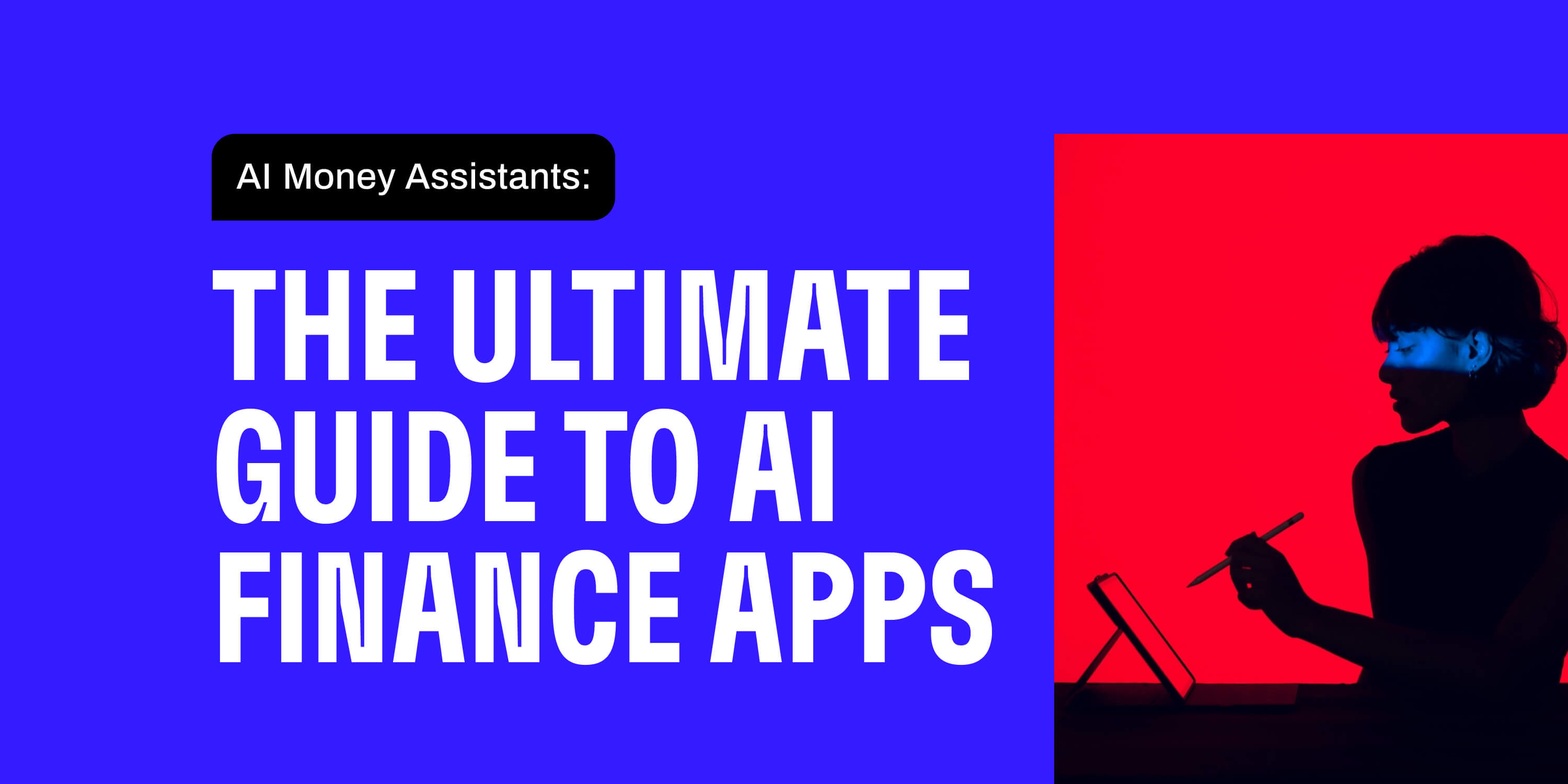
First, we had money apps. You never had to look at at your monthly budget on an Excel spreadsheet again.
That’s exciting enough. And then AI came along.
By harnessing the powers of AI, finance apps can now automate, analyze, and provide personalized advice tailored to your specific financial circumstances.
The best part? You can chat with your money app. It’s like having a virtual money assistant, right in your pocket.
At Cleo, we’ve been on the AI hype for years. Like, literally 6 years.
So in this blog, we’re gonna cover everything you can look out for in AI finance apps, so you can fully take advantage of the latest technology. (And because you’re literally on the Cleo website right now we’re going to use Cleo as an example. Hehe)
Ok, we’re putting this one first because it’s the newest feature, and so maybe the most exciting.
You’ve probably heard of people using ChatGPT to write school assignments and job applications, and forgetting to remove the “as an AI language model, I don’t have…” intro.
While you might want to stick to writing your own job applications, AI-writing can be used to benefit your finances: to negotiate your rent and bills.
In Cleo, simply visit the Haggle It page, choose what you wanna haggle, and answer a few questions. You’ll get a ready-to-go letter that can be sent to Whomever It May Concern.
One out of three individuals who participated in a survey reported successfully negotiating their rent using this feature. So while we can’t strictly promise results, it’s def worth a shot.
Creating a budget: the foundation of financial health. With AI, it’s even more sophisticated. Your budget becomes super-personalized.
Once you've successfully linked your main bank account (the one you get paid into) with Cleo, our AI scrutinizes this data to give you the best advice on optimizing your finances.
Cleo automatically categorizes your expenses, so you can get a picture of your spending habits. Then, she’ll make you a specially tailored budget to suit your needs.
Here's how it works:
Head to the Budget section, or type “budget” into chat. Click on Next Steps to start customizing your budget.
💸 Select your income, so Cleo knows when you get paid
👀 Confirm Cleo has all your bills selected, so she can track them for you
🙅♀️ Set a spending limit. You have the option to choose this limit yourself or allow Cleo to suggest one based on your spending
By customizing these steps, you unlock your "left to spend" and "left per day.” So you can spend without having to consult your notes app at the checkout line.
You know the feeling. You’re out for dinner with friends, and it’s time to pay the bill. You’re hit with a wave of anxiety that you might not actually have enough money in your account to pay.
Or if you’re truly chaotic, you just wait for the overdraft fee notification to let you know.
Enter: AI-powered finance apps, coming to the rescue with spend limit reminders.
With Cleo, you can personalize your budget by setting customized spending limits for each category such as groceries, entertainment, or shopping. Cleo will consistently update you on your progress throughout the budget cycle, keeping you spending mindfully.
Whenever you approach the spending limit for a specific category, Cleo will send you a notification. So you can treat yourself comfortably, knowing you’re safely within your budget.

Not only will Cleo hit you up when you’re about to hit a spend limit, she’ll also DM you when you’ve got a bill coming up.
By seamlessly synchronizing with your bank accounts, AI finance apps can accurately track your bills and give you notifications as payment due dates draw near. Guaranteeing that you never miss a payment again.
FYI, timely payments make up the majority of your credit score. So it’s really the gift that keeps on giving.
The secret to saving? Take away the choice.
As in, if there’s any choice between putting your money towards savings, and getting a takeout tonight, you’re probably going to choose the latter.
With AI, you can make your savings automatic. (BTW, Cleo will always ask before she moves money to your Cleo wallet. She’ll make sure you have enough and ask for your consent.)
With Autosave, Cleo automatically stashes small amounts away for you each week so you don't have to think about it. Just watch your Cleo Wallet expand 💰
Cleo offers four different savehacks to help you save:
To get started just type "autosave" to Cleo in the app.
Yes, you read that correctly. Need a little tough love to keep you motivated? Need humbling for how much you spent on Uber last month? just type “roast me” into chat.
We dare you.
There’s only one thing left to do.
Enjoy this post? Give it a share or send it along to a friend. You never know, it could make a big difference. Big love. Cleo 💙

With AI-generated chat becoming more popular, people expect our conversations to be not just proficient, but also engaging and dynamic. Here's how our team tackles that challenge.

There's a whole new industry that's building virtual version of people based on the data they've left behind. Being able to keep some memory of your loved ones alive is profound, but is this actually a good thing?

Explore how AI money apps are shaping the future of finance 💸

