
Making Time Work for You: The Most Flexible Side Hustles
A guide to the top side hustles that allow you to work super flexibly
This is some text inside of a div block with Cleo CTA
CTASigning up takes 2 minutes. Scan this QR code to send the app to your phone.

All the info you need to get a cash advance now

It could be a vet’s bill, a car repair, or any other unexpected expense that leaves you overbudget for the month. In times like this, a cash advance can be a lifesaver– especially because they’re designed specifically for speedy access.
In this blog post, we're gonna guide you through the process of getting a cash advance, providing you with all the information you need to get the funds you require. And, a little on how Cleo can help you avoid needing cash advances in future.
Before diving into the process, let’s talk about what a cash advance actually is. A cash advance is a short-term spot that you can get from various financial institutions or specialized money apps. Like, ahem, Cleo. It allows you to get covered for a specific amount of money, typically based on your income and/or creditworthiness, and repay it (some come with interest– although with Cleo there’s 0) on your next payday.

When looking for a cash advance, it's really important to choose a reputable and trustworthy provider. Check the interest rates, any fees, and have a good read of their reviews before you jump in.
Ok, now for a step-by-step guide to what getting a cash advance actually looks like. We’re gonna use Cleo as an example, because you are on the Cleo blog rn, and we’re ✨biased ✨
To get started, visit the Cleo website or download the Cleo app from your mobile device's app store. Cleo’s available for both iOS and Android devices. The app is free to download.
Whether you’re looking for a cash advance or just to use Cleo’s free budgeting features, you’ll be asked to connect your main bank account. The one you get paid into. Don’t worry, you won’t be charged here, our super smart AI just needs to look at your banking information to calculate your eligibility/ make you a cute budget.
After linking your bank account, Cleo can tell you if you’re eligible for a cash advance. This is calculated against factors like your income, so make sure you’ve connected the bank account you get paid into. If you are eligible, you can move forward, but if not –dw– you can still use Cleo’s free budgeting features to help with your financial health.
A little more on the difference between Cleo’s free and Plus subscriptions next.
So you’re eligible. At this point, you’re gonna want to decide if Cleo plus is right for you. The Cleo Plus subscription is $5.99 a month.
With Cleo’s free subscription you can:
• Learn how to make a budget
• Autosave
• Track your money
With Cleo Plus you’ll get the above features AND:
• Access to your credit scoring
• Personalized saving goals and round ups
• Up to $250* cash advance (if you’re eligible)
In fact, if you regularly overdraft, you could save up to $180 a year using Cleo.
How did we do the math? The average overdrafter spends over $250 a year on fees, according to government statistics. Deduct the yearly cost of Cleo Plus –$71.88– and voila, you’ve got an extra $180.
At this point, you’ll just need to provide us with a few details so we know that you’re not a robot. Stuff like your address and your full name.
Choose when you want the money
The fun part. You choose when you want your cash advance. You could get it in 3-4 days for no additional charge, or get your cash advance the same day for a fee of $3.99.
It’s your money. You choose when you want to repay it.
Cleo's help doesn't end with the cash advance process. She offers tons of financial management tools to help you stay on top of your money.
Here’s a taste of what Cleo can do for you:
Haggle It: Want cheaper rent or bills? With Haggle It, Cleo uses AI to tailor you a ready-to-go negotiation letter to send to Whoever It May Concern. One in three survey respondents said Haggle It successfully helped them reduce their rent or bills. Nice.
Expense Tracking: Cleo automatically categorizes your transactions, allowing you to visualize where your money is going. Her AI algorithms learn from your spending patterns to provide personalized insights and identify potential areas for improvement.
Budgeting and Goal Setting: With Cleo, you can set spending limits and savings goals. Her AI-powered algorithms analyze your income and expenses to suggest realistic budgets tailored to your financial situation. She’ll give you nudges and reminders to help you stay on track.
Saving: Cleo can automate your savings in a couple of ways–
- Set & Forget Pick an amount up to $24 and Cleo will set it aside each week for you
- Round Up: Cleo rounds up and sets aside the change from your spends each week
- Smart Save: Cleo uses ~algorithms~ to set aside money each week
- Swear Jar: Get "fined" when you spend at selected retailers (the fine goes into your Cleo Wallet each week)
Ready to fix your financial health? There’s only one thing left to do…
Enjoy this post? Give it a share or send it along to a friend. You never know, it could make a big difference. Big love. Cleo 💙
*The Cleo Plus subscription offers saving goals, hacks, challenges, APY on savings, credit score insights, and access to cash advances if eligible.

A guide to the top side hustles that allow you to work super flexibly

Tapping into financial relief 📱
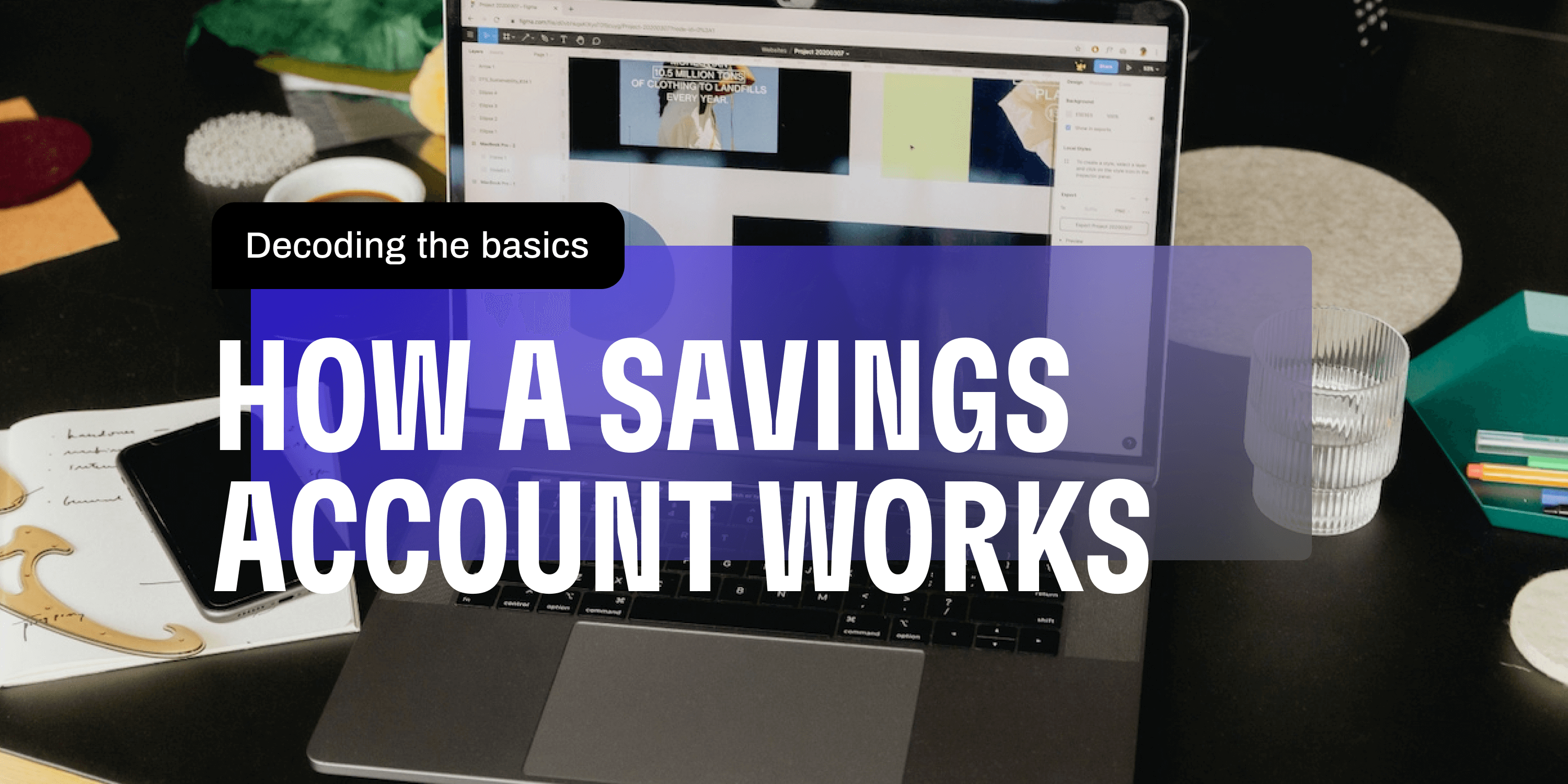
A quick breakdown of how a savings account operates 🌱

